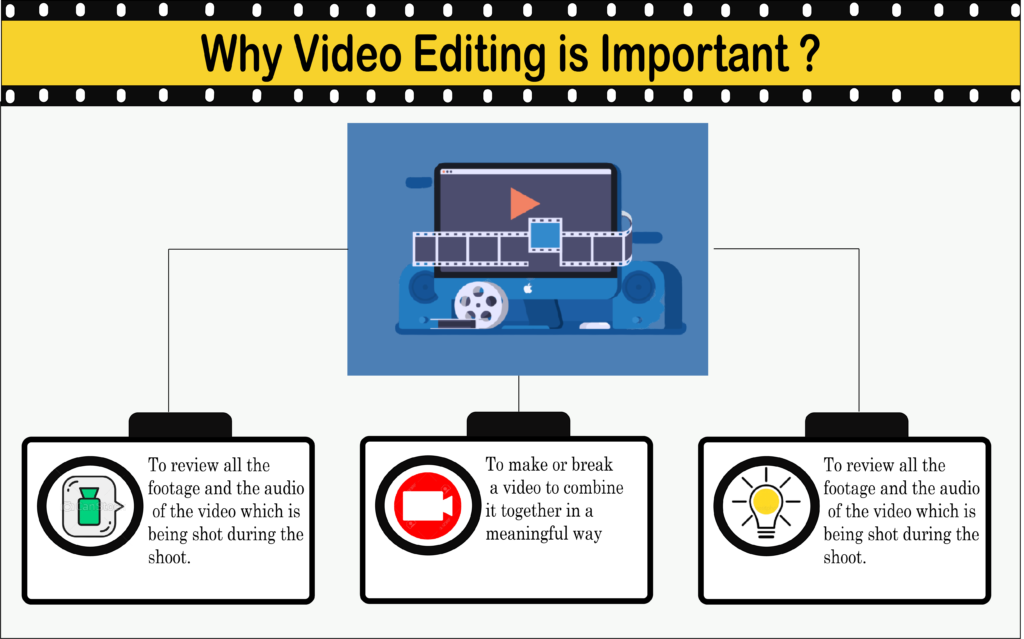
Creating a perfect video is very long, and one of the crucial parts is to edit it. And, video editing is something that has taken the world by storm, and for the more adventurous, an excellent opportunity to make a little extra money or even a living out of their hobby. So, to do video editing, you have to have all of your footage of the video and all your audio recorded; then, it’s time to edit it down into something mesmerizing. But now, let’s see why video editing is essential.
Reasons why editing video is important
- To review all the footage and the audio of the video which is being shot during the shoot. The editing process allows you to slow down and carefully review all the video content and, after a complete review, then put it together.
- To make or break a video, you have to do editing so that all content comes together in a meaningful way. Sometimes, there are shots you never thought would work out, but after editing, they come to life to create a fantastic video.
- To make creative decisions, all the creative decisions you made shine through after it has been edited down into its final form.
- To make changes scenes or gears, To make changes scenes or gears transition plays a vital role in video editing sometimes; without a transition, you end up with a messed up video that nobody wants to watch or give it a try. Video editing makes transitions smooth and elegant for the video to run correctly.
- By having the ability to cut together clips from different camera angles and change the music to any tune, you can express yourself much more effectively.
- The last primary reason you should use a video editor for your editing needs is to get high-quality results.

There are many video editing programs that all do a similar job. However, some are better than others. For instance, some will allow you to quickly and easily edit out parts of your video and then replace those clips with new ones without re-cutting your video.
One of the best programs that you can get to edit your videos has an interface that is very easy to use. An editor that is easy to use makes it so that even people who have no previous experience with editing videos will be able to use the program and get great results.
And it is also cool and fun to edit using video editing software because there are so many different features available. You will be able to adjust colours, change fonts, change backgrounds, and much more. Plus, you will have the ability to insert text to explain things in the video and unleash your creativity.
Also read: Are graphics important in a website? Totally! And here’s why
What are the most popular yet simple video editing softwares?

In our opinion, even a newbie, should always start his editing journey with a professional software. This way he has unlimited learning potential and he can easily scale his skills without having to learn a new program once he gets better with editing.
And professional software doesn’t necessarily mean difficult to use. When it comes to interface and basic editing, also the “big names” are simple to learn.
So, here are the best 3 programs to start video editing with. No need for a longer list as these are the best in terms of professionalism, features and interface.
Once you learn all the basics, you will be ready to create your video clips to upload onto different platforms. If you want to edit videos, you will want to look into video editing programs because they are straightforward to use, and you will have fun learning all the different ways in which you can utilize them. Once you start using video editing software, you will see just how easy it is, and you may decide that you want to take this further and start creating your high-quality videos.

Leave a Reply